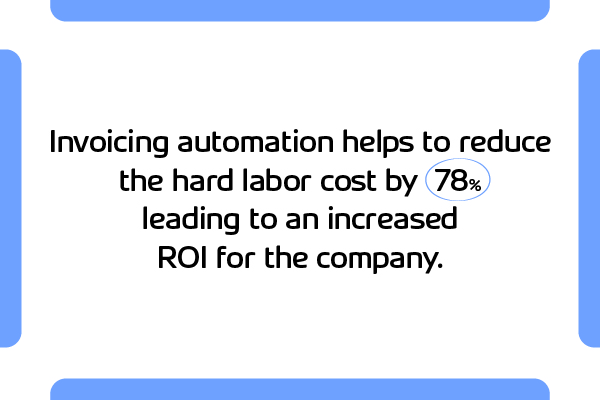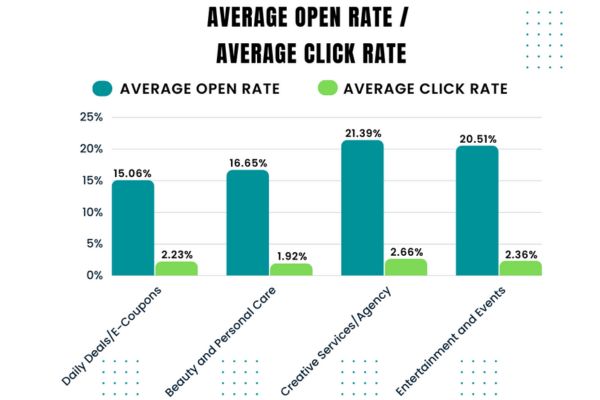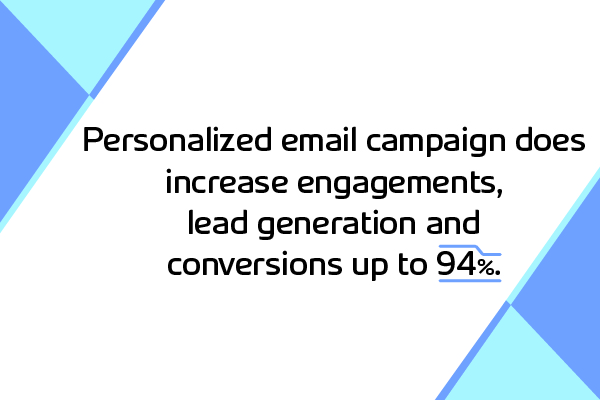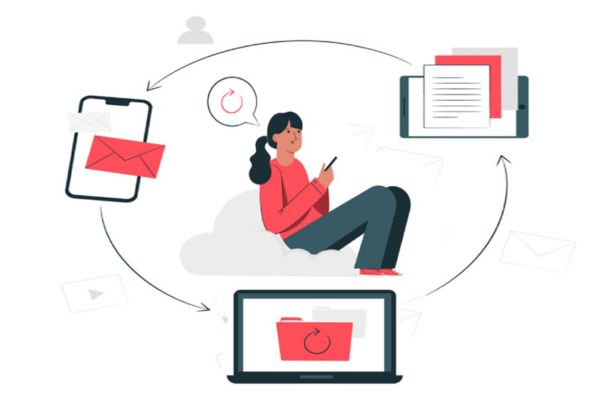It's a truth as old as a pyramid: inefficient invoice management plagues operations in every industry, be it retail or fashion. You may have a huge clientele but need a proper invoicing system to avoid financial troubles.
Moreover, handling late payments, invoice fraud, and incorrect data entry are common problems companies face. In the face of these challenges, email marketing automation is a practical and profitable solution.
In this blog, you will discover everything about automated invoicing and email marketing automation, along with understanding how the two, if integrated, can benefit the financial cycle of a business. So, read on:
Verified Top Pick
A discount of up to 70% is available with the Gravis.de Coupon. Explore a wide range of products at discounted prices. Don't miss out on these great savings!
Verified Top Pick
Discover discounts of up to 40% on the entire plan with the Fanatiz.com Promo. Seize this opportunity to enjoy significant savings on your subscription for exclusive content.
Verified Top Pick
Save up to 95% with the Infomaniak promo for August 2025, offering incredible discounts on a wide range of services.
Automating Invoice Processing
Automated Invoice Processing system helps companies streamline their accounts payable processes by processing all invoices automatically. The system is connected to your ERP - Enterprise Resource Planning, which updates the information and maintains all records digitally.
Ensuring invoicing efficiency, the automation helps reduce the hard labor cost by 78%, leading to an increased ROI for the company. Manually, it is possible to process 5 invoices per hour involving all aspects, from data entry to proofing. In contrast, through automation, you can process 30 invoices per hour, which means 2 minutes per invoice.
Why is automated invoice processing necessary?
You've got big plans for your business, and your financial sheets are soaking most of your time. Instead of stressing and fretting, it's time to learn about streamlining invoicing processes.
Automated invoicing is necessary for several reasons. Some of them include:
1. Increased efficiency: Manual processes lead to issues like missing invoices, delayed payouts, and instances of scams. It not only hurts your firm's financial stability let alone damages relationships with your clients.
2. Improved accuracy: Helps reduce risks of errors. According to the Billentic report, on average manual invoice processing takes up to 20 days. When talking about errors, according to the Concur survey, manual invoice processing causes 9.8% errors.
3. Cost savings: It helps in reducing the time and resources allocated to the entire invoice processing system. In addition, it speeds up the processing time.
Enhanced visibility: It ensures enhanced visibility. Sorting, monitoring, and saving data is important but a hassle, which an automated system efficiently handles.
How does automated invoice processing work?
Invoice processing has several smaller processes that involve receiving an invoice, verifying its data, processing it, and maintaining a record in the cloud. Here's a simplified workflow to indicate how automated invoicing works.
Source: Stampli
The invoice arrives via mail and is opened and reviewed. The data is cross-checked and verified. After adding invoice codes, it goes for approval. Here's the approval window of an automated invoice processing system.
Source: Invoice Processing Software – Approver View
Once the invoice is approved, it goes to the processing stage, where all the financial details are recorded. The details are verified based on the company’s policies and project/service package.
Understanding Email Marketing Automation
Email automation is a process of sending trigger email messages with personalized text based on specific actions performed by customers. Have you ever received a welcome email as soon as you signed up to any platform- that's an example of email automation.
It helps take off a load of handling and managing repetitive tasks on your shoulder. Moreover, it encourages stronger and more transparent relationships with your clients.
Email automation involves a strategically planned sequence of sending messages based on customer actions. It defines regions, audiences, time, and frequency of emails.
Marketers have a set budget and target to achieve through email automation. In 2020, email marketing generated an 18% open rate and around 2.6% click-through rate. In the Agricultural and Food service industry, the average open rate is 23.31%, and the 2.94% click-through rate.
Key aspects of email marketing automation
Utilizing email marketing automation for sending welcome emails is like the tip of the iceberg. It has penetrated deep into customer support, business development, and finance.
It helps in conducting surveys and gathering feedback, strengthening customer relationships, and building brand recognition. Most firms use re-engagement emails to reconnect with lost customers,
email coupon marketing strategy to attract costumers.
Sending a trigger email helps re-establish the lost connection with a potential prospect. When it comes to handling invoice processing, integrating email automation has broadened the horizon of sales funnels and lead generation.
It has helped companies maintain the records of every transaction, reduced late payments, and ensured smooth finance monitoring. According to Campaign Monitor, marketers have witnessed a 760% increase in revenue from segmented campaigns.
Moreover, marketers are creating personalized email campaigns based on the following preferences:
- Gender
- Age
- Location
- Past Search/Purchase History
- Personal Preferences & more
This has helped them increase engagements, lead generation and conversions up to 94%.
Using coupon marketing to ensure greater conversions
Through email marketing, automation marketers tend to offer incentives for prompt payments,
discount deals, and
offers to avoid cart abandonment. Elice Max, Co-owner of EMUCoupon says that incorporating coupon marketing into your strategy can lead to a significant increase in conversions, with 57% of consumers stating that they are more likely to make a purchase from a retailer if they have a coupon. Emails informing about last-minute discounts or notifying customers about amazing packages push them to make purchases, boosting revenue streams.
Moreover, emails help in avoiding delays in payments. Marketers send emails to inform customers about redeeming their coupons and earning extra points to proceed with checkouts. Through such perks, email marketing automation has penetrated deep into the world of digital marketing.
How Email Marketing Automation Helps In Streamlining Invoice Processing
Email marketing automation helps you automate your invoice processing. All you need to do is to create a sequence and integrate it into your server.
You won't believe it, but you can handle your bulk orders, keep thousands of clients satisfied, and manage massive transactions while sipping your cup of coffee- all through email automation. Here's how you do it.
The Email Marketing Automation Workflow:
Email marketing automation comes with a feature called - transactional emails, which informs the clients about their purchases and account activity. It involves emails regarding password reminders, purchase confirmation, order tracking, abandoned cart alerts, and order notifications.
This helps you record the history of your clients and their details. You can check your order statuses, maintain a database and keep your customers informed. However, if you go a step further, it's invoice processing, where you provide the invoice via email and ask them to pay.
Once you have marked completed a project or a client orders a certain product, an invoice will be sent with all the details and a payment link to proceed with. If the client does not proceed, a follow-up email is sent to notify them about the delay.
Here if you want to boost the level of efficiency, you need to integrate an automated invoice processing tool into your email marketing automation CRM. Wonder why?
Well, your email automation can send an invoice but can not generate one.
The system will fetch the payment details from the invoice processing system, which will be processed after a certain screening process.
The tool will check the errors, verify the details, cost/amount, and other information. It will ensure to remove any error or flaw, reducing chances of scam.
Once the invoice is ready, the email will be sent. As soon as your client proceeds to pay through the link attached to the invoice, the email server will be alerted by the invoice server, and the client will receive an update about the received payment.
On the other hand, the invoice automation tool will maintain the transactional record by attaching the transactional email history to the database. In this way, the two servers will work hand in hand with each other.
Challenges of integrating email marketing automation and invoice processing system
The idea to blend these two servers together may produce some outstanding outcomes but one can not overlook the challenges and hurdles that come in the way. Here are some common barriers that you need to break through.
The two platforms may not always be compatible with each other, leading to causing troubles with integration. Both the two systems may use different data formats or have different API requirements, that may call for additional technical expertise to resolve.
- Data privacy and security
You need to make sure the two servers you are integrating into your business model are fully secured and have the capabilities to handle sensitive data efficiently. Customer information, banking details, payment information and such details are prone to be hacked and misused. Hence, ensure to have certain data protection policies within the servers.
One of the biggest challenges of integrating these two systems is to ensure that data is well synchronized between them. This is prone to happen if the systems belong to two different platforms and use a different data formatting algorithm.
- Customization and configuration
To make the two systems work seamlessly you need to integrate through customization and configuration. It includes creating custom fields or tags for tracking the invoice and payments, or creating specific triggers and workflows to ensure a smooth automated invoice processing.
- User training and support
As there will be two systems bundled together you need to make sure that your employees and marketers are trained enough to leverage the systems. There will be a lot of different aspects that if not performed well can cause disruption in the entire workflow, sabotaging your business and its revenue streams.
Possible solutions to overcome the challenges
Well, as you know, with every problem comes a solution just like that; here are some insightful recommendations to help you overcome these blockers.
- Using Integration Platforms
Platforms like Zapier or Microsoft Power Automate offer integration that help connect various systems and automate workflows between them efficiently. They often provide pre-built integrations with custom functionalities between popular systems, which can be configured through minimal coding or technical expertise.
If you can not find a pre-built integration solution it's a custom development server. As it will help create a server with all the necessary functionality, flexibility, support and specifications needed to meet the unique needs of your business. It will help in developing custom APIs or using middleware for translating data between systems.
Getting the technical support from the service provider is like a cherry on the top. You may find yourself surrounded with unknown errors, disruptions and bugs in the system so its best to rely on platforms like Hubspot to help you through it. The platform stays connected with their clients and ensures smooth integration and functionality.
- Data Mapping and Formatting
Defining a workflow is necessary. You need to be strategic to map the data between systems provided that you be extra careful and attentive to details. Make sure that data is formatted correctly and matches the requirements of both the two systems. You can develop custom scripts or use data mapping tools to translate data correctly.
Testing your system comes down to being an important step to ensure your business stays away from getting into hot waters. Thoroughly test using various scenarios such as failed payments or errors in data mapping, ensuring that the integration is robust and reliable.
Plan your big move…
Now that you know how effective email marketing automation is for your business and what perks you get by integrating it with automated invoicing, check out the list of the best marketing automation having enhanced compatibility with invoicing tools to get your hands on.
1. Hubspot
Hubspot is a notable marketing automation platform that provides a wide range of features, including email marketing automation. The platform is flexible and robust and has advanced functionality to allow smooth integration with invoicing tools.
2. Pardot by Salesforce
Pardot is yet another amazing marketing automation tool that comes with bundled features. It supports personalized email campaigns and ensures integration with highly compatible invoicing tools and servers.
3. Bildu
Bildu is one of the top-rated invoicing apps which offers easy invoicing for small businesses. The swift interface offers smart invoicing solutions to handle your orders and purchases in a few seconds. The business tool has bundled features from a bill payment organizer to an invoice generator to a PDF receipt maker. It can be integrated across many platforms.
4. ActiveCampaign
ActiveCampaign is the third most popular tool that helps create and manage email campaigns, ensures transactional emails, and is highly compatible with automated invoicing systems. It can help streamline your billing and payment process smoothly.
Email marketing automation opens a world of possibilities to streamline business processes and expand its horizon. From creating lead nurturing workflows to happy clientele mapping, it's up to you how you best utilize it.
Wrap Up
By leveraging email marketing automation technology and integrating it with your invoice processing tool, your business can optimize its invoicing system, enhance customer relationships, improve financial stability, and overcome downtime. It can prove to be an efficient solution to improve your business's bottom line.
Published on: November 01, 2023